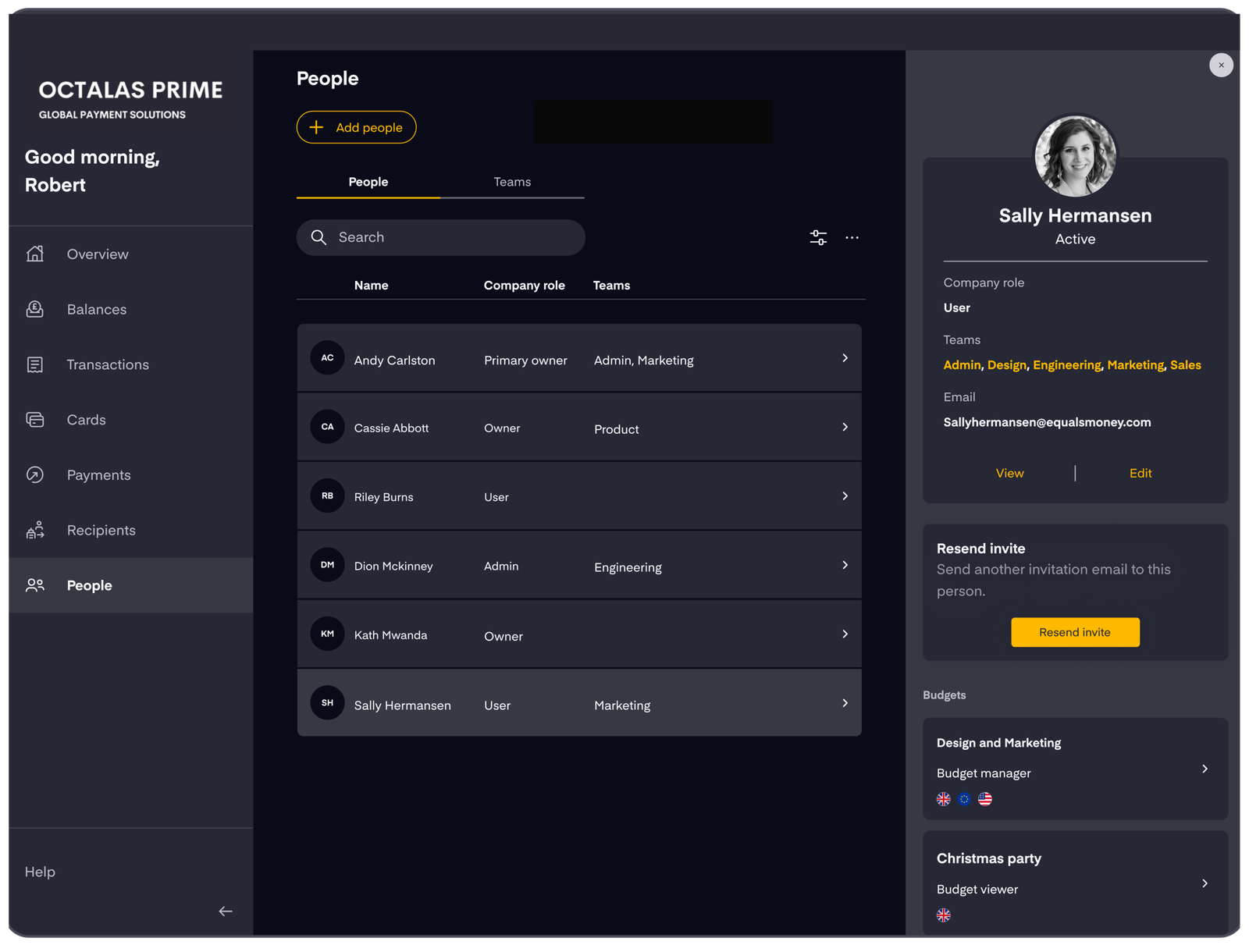Overview
The ‘Overview’ page gives you visibility over the key parts of your account. This is a good view to see all the funds on your account.
View your balance in each currency
Quickly add or exchange money, or make a domestic or international payment
View any new alerts on your accounts
Gain an overview of company transactions
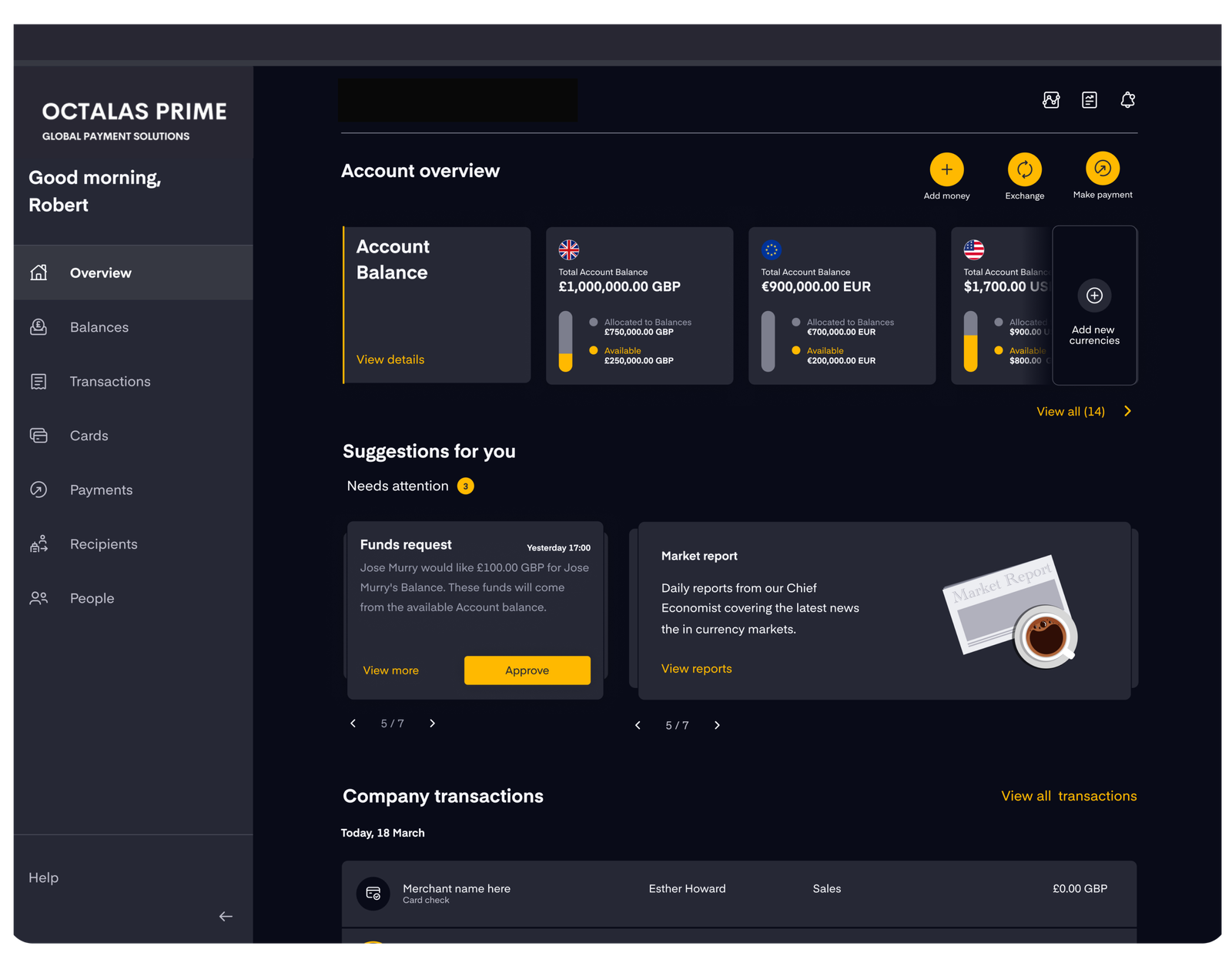
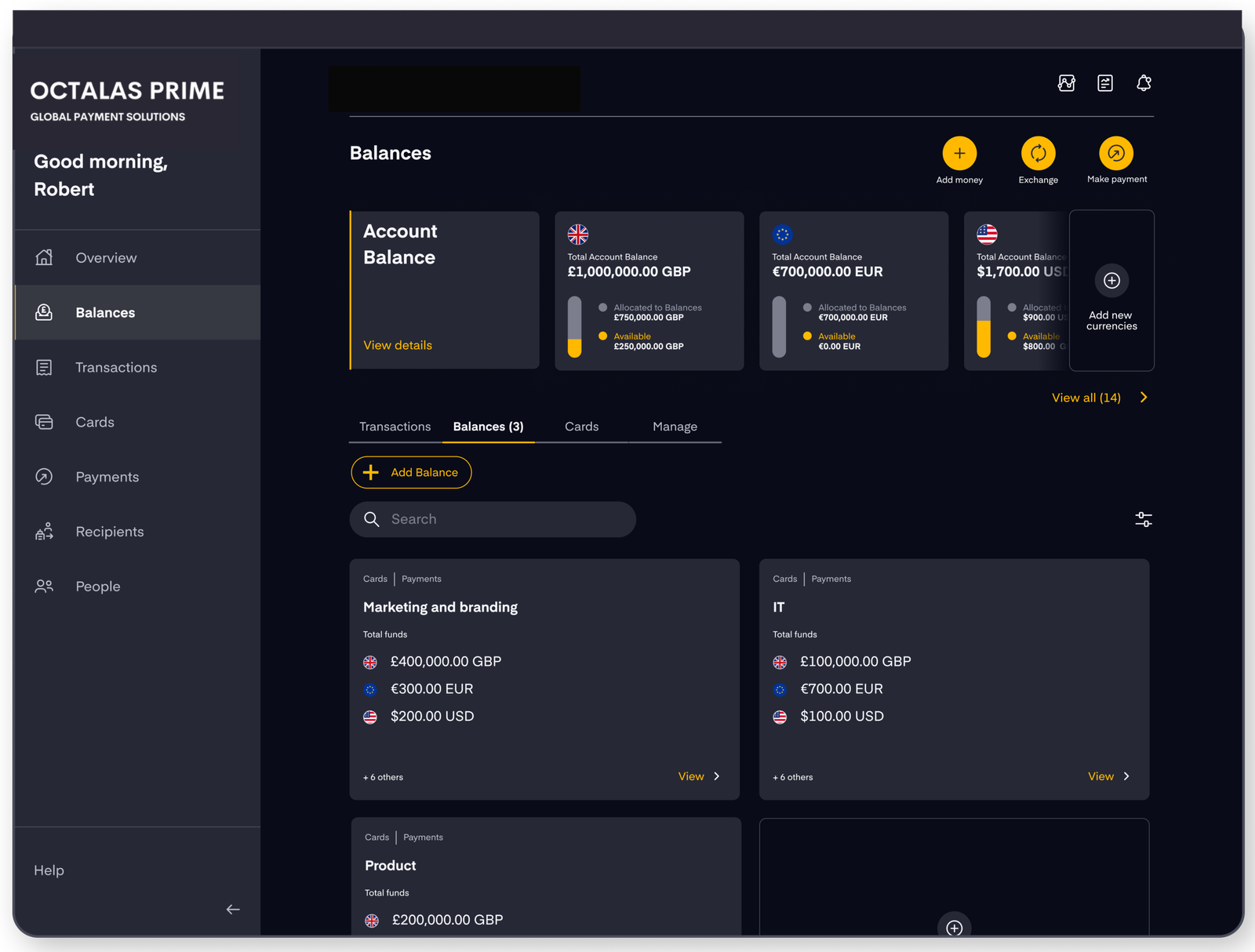
Balances
The “Balances” page provides a detailed view of your total account balances. You will only see this page if you use Octalas Cards. On your “Balances” page you can:
Create sub-Balances under existing balances. For example you can create a balance for "Office management" and within that balance separate pots for "London Office" and "New York office"
View Balances, with an overview of all currencies held in each one
View individual balances, with a view of spending history and top-up history
Payments
The ‘Payments’ page gives you full control over payments, top-ups, exchanges, forward contracts and recipients.
Make single payments from your balance and currency of choice
Exchange currencies within balances
Top up balances in GBP or a wallet currency
Book forward contracts
Add new personal or business contacts to your recipient
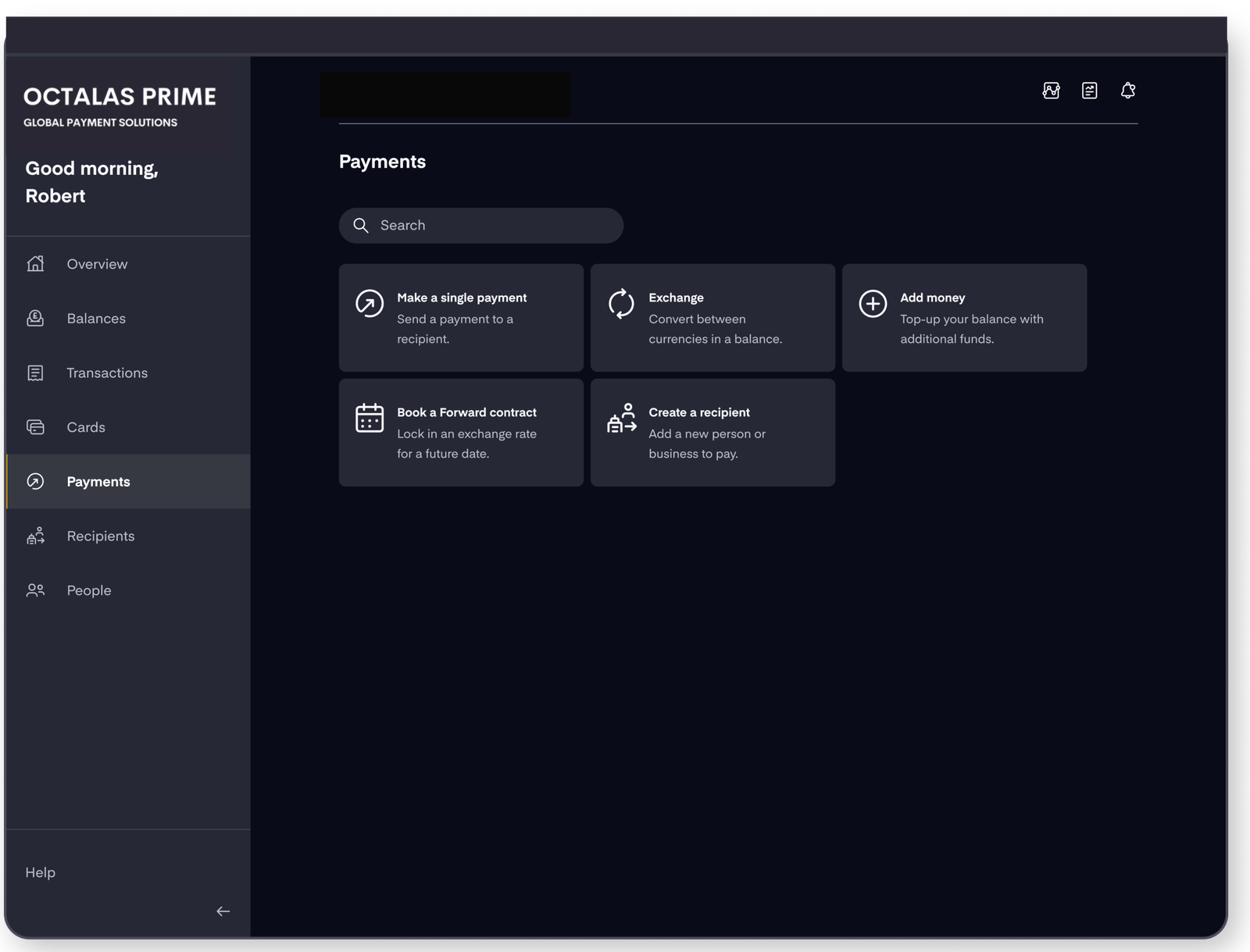
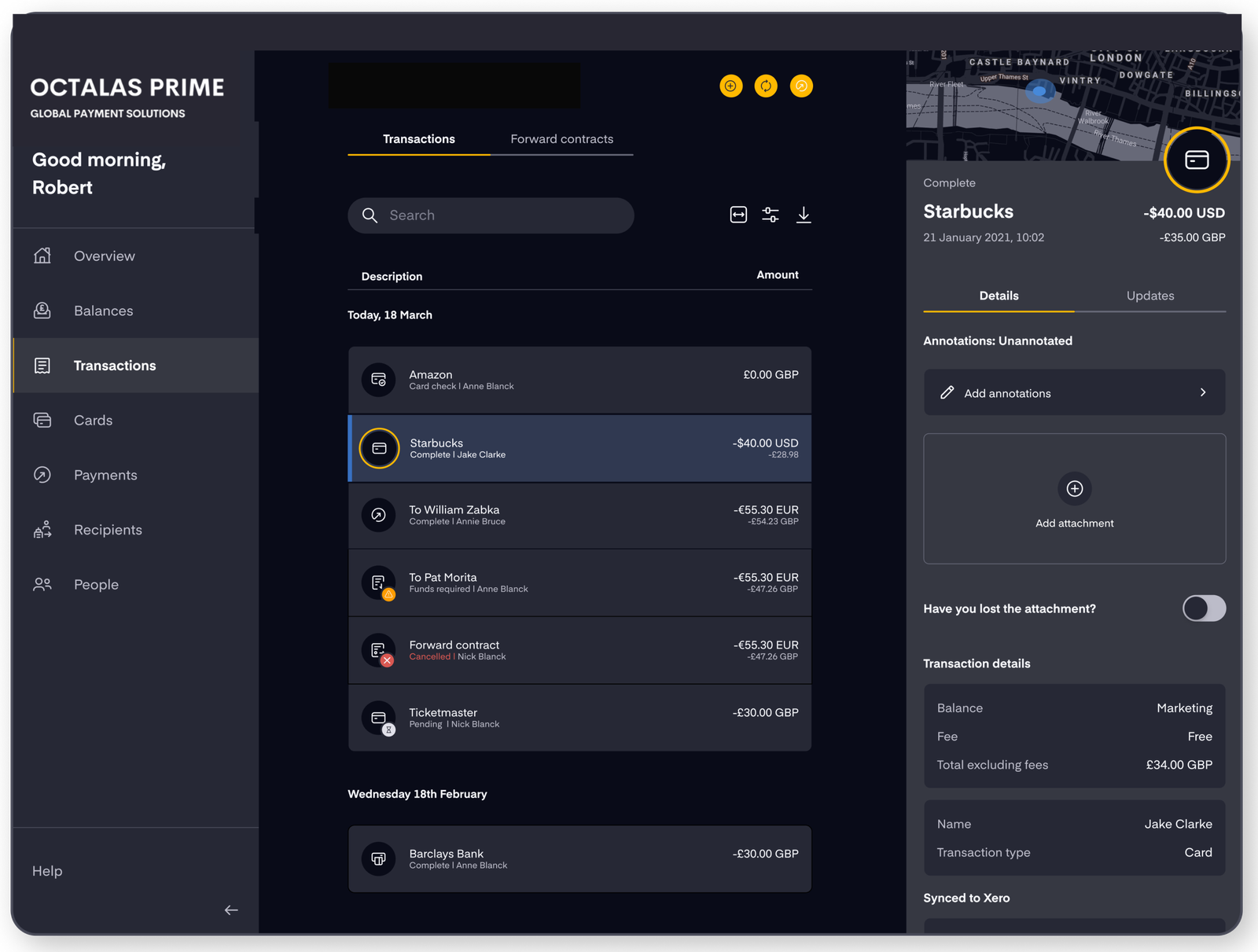
Transactions
The ‘Transactions’ tab gives you oversight of all the transactions, and planned forward contracts. On this page you can:
View transactions by date, description, name, balance, and amount
View completed and open forward contracts by order ID, settlement date, exchange rate, and remaining balance after they settle
Download transactions, filter transactions and configure columns
People
The ‘People’ page gives you an overview and control over contacts on your account.
Sort contacts by individuals or teams
View contacts by name, company role, teams, balances, and individual balance status
Create and edit teams
View the balances teams have access to
Edit company role to decide permission levels within the platform
Add new users